Blender IKKINOMI は以下に移動しました。
ドメイン廃止予定日:2026年01月06日
3秒後に新しいページへ移動します。
自動的に移動しない場合は、お手数ですが以下をクリックしてください。
Blender IKKINOMI pages have moved to a new location.
The page will redirect in 3 seconds.
If it doesn't, please click the link below.
2023-12-13
25
Edit Mesh (Move Along with Edge)
Table of Contents
Move Along Edges GG (Press G Twice)
When you want to move a vertical edge created with Edge Join horizontally, you can use
However, in the case of more complex shapes, moving only horizontally might not be sufficient.
Here, let’s say you want to move it horizontally along the upper and lower edges.
In such cases, use:
Select the edge you want to move,
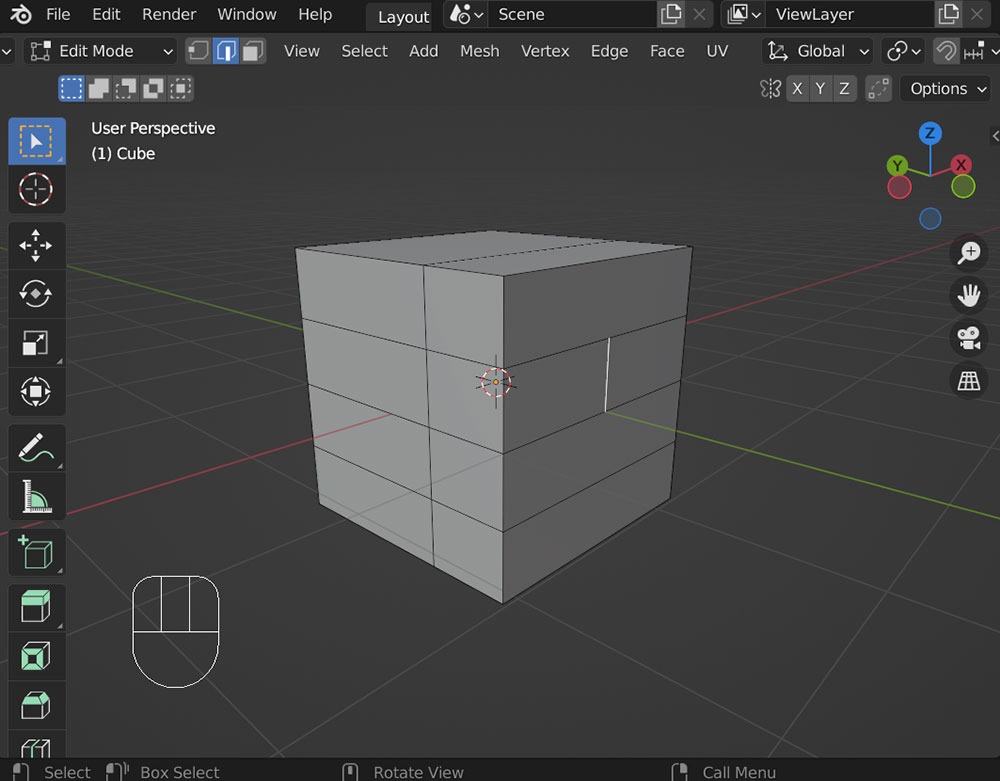
Press
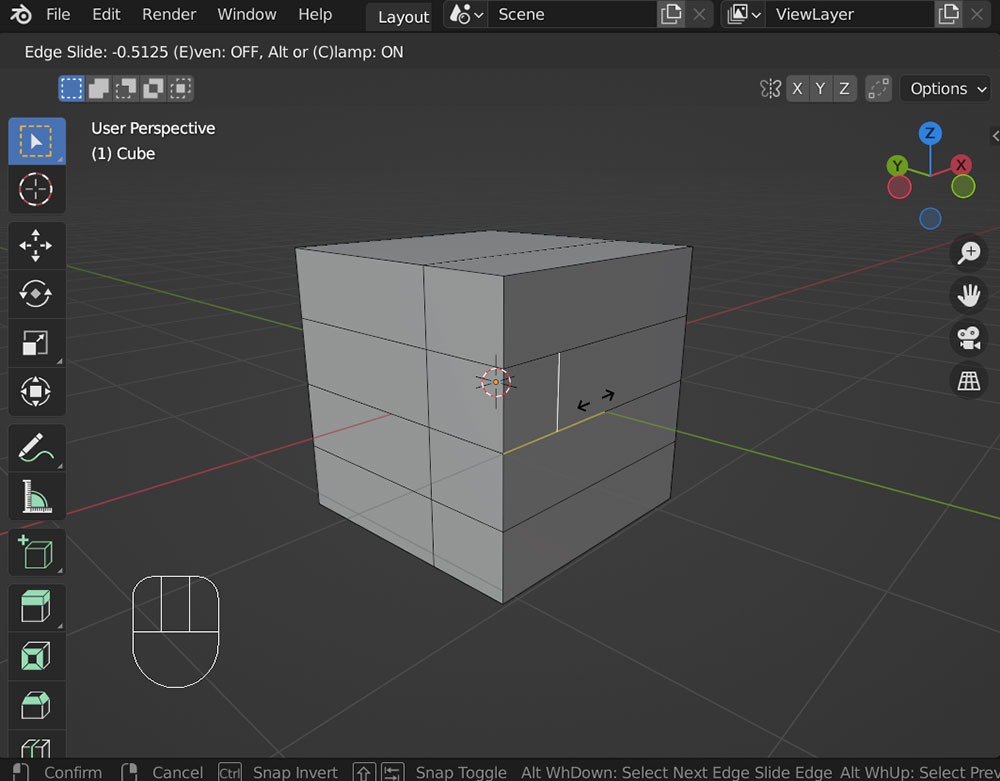
Confirm with