Blender IKKINOMI は以下に移動しました。
ドメイン廃止予定日:2026年01月06日
3秒後に新しいページへ移動します。
自動的に移動しない場合は、お手数ですが以下をクリックしてください。
Blender IKKINOMI pages have moved to a new location.
The page will redirect in 3 seconds.
If it doesn't, please click the link below.
2023-12-13
30
Edit Mesh (F)
Creating Faces and Edges: F
Let’s finish with the introduction of basic mesh editing features!
The last fundamental function we’ll cover is creating polygons.
Assume you have an object with a hole, like this:
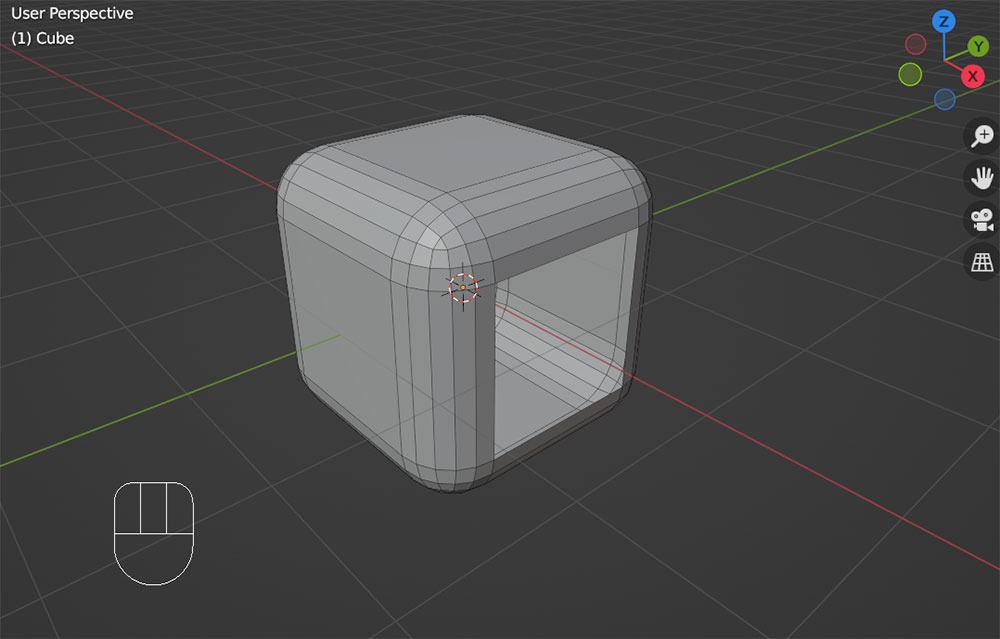
Enter edit mode with the
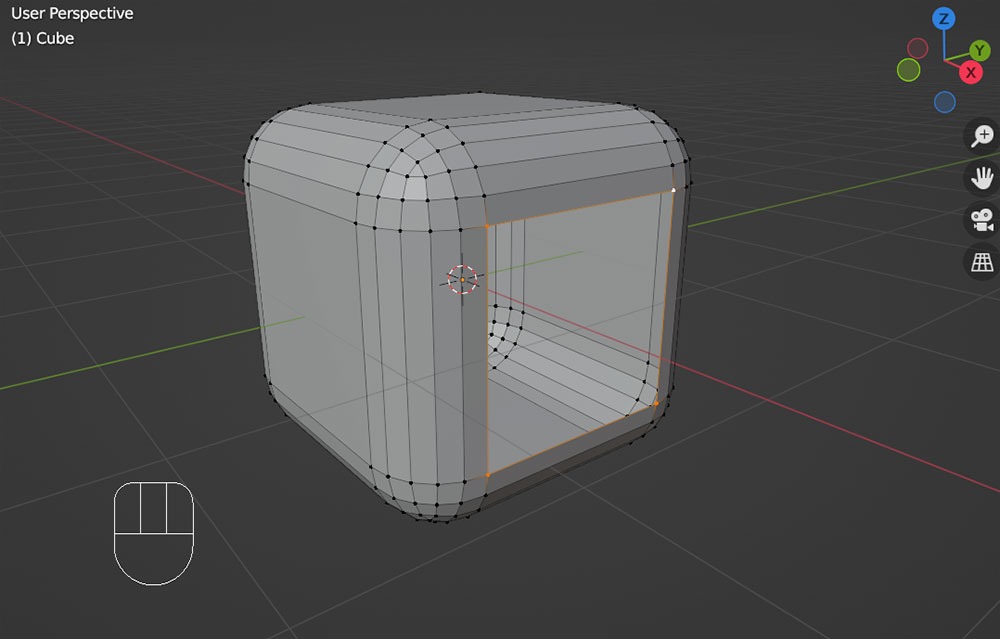
Now, press the
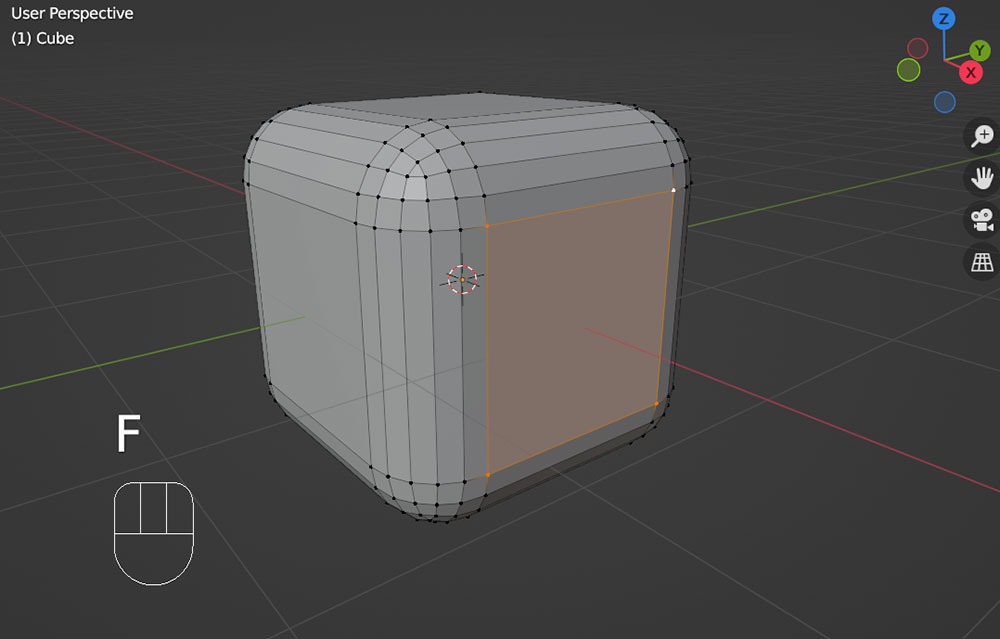
It will create a polygon for you.
In fact, any operation in Blender’s mesh editing that involves connecting elements can be accomplished with the